TGZ to PDF Converter to Convert & Transfer Zimbra to PDF with Emails and Attachments
Do you want a backup of Zimbra to PDF in the system, but do not how? Then no worries follow the blog carefully, which has discussed the solution for Zimbra TGZ to PDF conversion. By utilizing the information and provided Zimbra Converter solution, one can successfully convert TGZ file format to PDF with attachments.
Nowadays, numerous users want to keep the essential information in PDF format as a backup. Because PDF is a file type which is secure and prove one of the best option to protect the document data. Many forensic experts make use of PDF to retrieve the email data of inaccessible mail files.
And, Zimbra to PDF Converter is a recommended approach for converting Zimbra email to PDF with attachments. It is an application, which is designed as per need of both technical and non-technical users. Zimbra Mail to PDF Converter offers simple and comprehensive interface that can be accessed by all type of users to convert TGZ format to PDF.
How to Transfer Email from Zimbra to PDF?
Zimbra to PDF Converter is an instant way for batch convert TGZ to PDF with mails and attachments. There is no limitation of file size as the tool has the capability of converting unlimited TGZ files to PDF at one time with exact email components and folder structure. Follow the step-by-step process and quickly convert Zimbra email to PDF:
Step 1. Download and open Zimbra to PDF Converter on the system to convert TGZ to PDF.
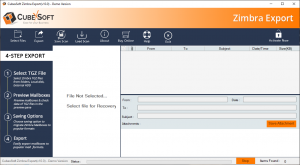
Step 2. Press Select File(s) option and load TGZ file/folder by clicking Select File or Select Folder option.
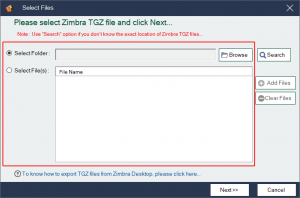
Step3. Software will scan and analyse TGZ file and display all its items on the left software screen.
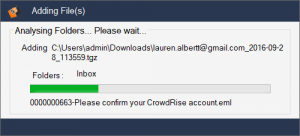
Step 4. Click on the required folder whose files you want to view which can be readable in Preview pane.
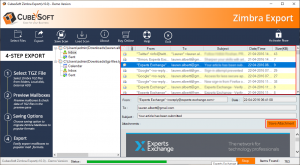
Step 5. Hit Export and choose the option of Export as .PDF file saving option. Also set the destination location to save resultant file.
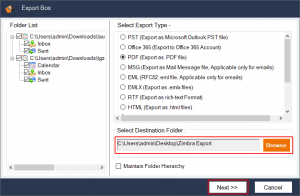
Step 6. Apply the sub-options as per need to save Zimbra mail as PDF with attachments. Click Export.
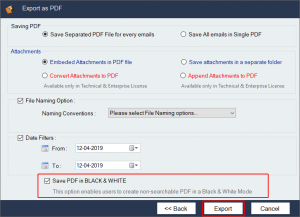
Step 7. Software will start the TGZ file conversion to PDF process, displaying the progress report which includes the information of File name, Size, Item Count, Duration and Status.
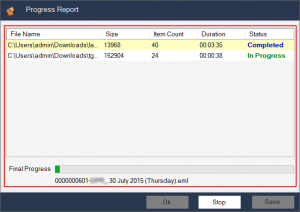
Step 8. After the software completes the process, a message will be displayed on the screen “Conversion is done”. Click OK to finish the task.
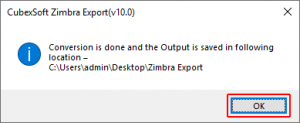
Beneficial Features of TGZ to PDF Converter
• Instantly batch convert Zimbra TGZ file format to PDF Adobe.
• Enables to transfer emails of Zimbra app in a single PDF document.
• Option to save Zimbra to PDF as black and white mode non-searchable document.
• Function available to append attachments to PDF.
• Allows to convert attachments to PDF without trouble.
• Advance Preview facility to view TGZ mail data before conversion.
• Facilitates to save separated PDF file for every emails.
• Option to save all Zimbra emails in a single PDF page.
• Multiple naming conventions are available to save resultant file in an easy way.
• Includes Date Filters option that can be used for selective conversion.
• Convert Zimbra to PDF without the installation of Zimbra application.
• Runs on all the entire versions of Windows OS including Win 10.
Zimbra to PDF Converter is an ultimate TGZ to PDF conversion solution for transferring/saving multiple Zimbra mails to PDF with attachments. But, why it become an essential process for a user to convert TGZ to PDF?
Reasons – Why to Convert Zimbra Mail to PDF?
There are plethora of reasons that force users to transfer and save Zimbra emails to PDF format. Zimbra Desktop is an email application that is popular and widely used in earlier days but these days, users who are making use of Zimbra is now dealing with lot of issues due to which users wants to backup Zimbra emails in PDF format. And, why PDF? Let us check this out!
• One can generate PDF file in few seconds.
• PDF files are viewable on any platform.
• It is a freeware document that can be downloaded free of cost from internet.
• One can also protect PDF document from editing, printing and copying by applying the password.
• PDF files cannot be modified easily by anyone.
• It can compress high-quality files relatively to small size.
• All the images, hyperlinks and other properties remain preserved.
Conclusion
There are several users, who are in need of Zimbra mail to PDF conversion. But, as there is no direct manual solution available that could help them out in TGZ file conversion to PDF. Therefore, experts has designed Zimbra TGZ to PDF Converter, which helps in batch export Zimbra to PDF with attachments. Moreover, a free download facility is available for evaluation and analysis purpose that allows to convert first 20 Zimbra mails to PDF free of cost with attachments.
